Make your own eBay widget!
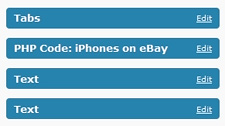 eBay’s new affiliate program, eBay Partner Network, is an excellent source of income for product-related blogs and websites. It takes some skill, however, to integrate eBay links and images into content and templates. The program offers several creatives that can be pasted into sidebar widgets. However, I found them to be slow-loading as well as poorly converting (to sales).
eBay’s new affiliate program, eBay Partner Network, is an excellent source of income for product-related blogs and websites. It takes some skill, however, to integrate eBay links and images into content and templates. The program offers several creatives that can be pasted into sidebar widgets. However, I found them to be slow-loading as well as poorly converting (to sales).
I decided to make my own eBay Sidebar Widget. You can see an example of the widget (GPS on eBay) running in the sidebar just to the right. Does it make money? Yup, it does. That’s why it gets a prime position.
I have outlined the steps below. The WordPress PHP widget and TWP auction code are free.
Steps to make your own eBay widget
- 1. Download and install the WordPress PHP Code Widget.
- 2. Download TWP Auctions.
- 3. Upload the files twpauctions.php and twpfunctions.php to your root directory.
- 4. Go to your Widgets Page and add one PHP Code Widget.
- 5. Paste in the TWP code into the PHP Widget.
You will need to configure the TWP code according to the instructions in the readme file. The TWP code supports negative keywords so you can filter out cables, batteries, accessories, adapters, etc.
The final code should look something like this:
<code><?php $epn_campaign_id = "0000000000"; // EPN campaign id $customid = "Post"; // EPN custom id (optional) $keyword = "ipod -charger -case"; // put your keyword here $display = "2"; // how many items to display $country = "us"; // see country_codes.txt for info include "twpauctions.php"; ?></code>
I chose to display 2 ads to emulate a 300×250 ad widget although the eBay widget height is a bit more than 250px.
Make sure to use the correct version of TWP depending on whether your server is running PHP 4 or PHP 5. And, don’t forget to put in the correct campaign ID from the eBay Partners Network. Also, it is best if you have a theme with sidebar that is about 300px wide.
You can the style the widget by adding the following classes to your stylesheet:
- .execphpwidget
.execphpwidget a
.execphpwidget a:hover
Wow, what a creative idea. Robert, I have a question, how to find or create my own CUSTOM ID? Can you explain it step by step? TWP Auctions requires custom id. I want use my own instead custom ID=twp-auctions.
thanks for your help
Put your custom ID between the quotes in this line: $customid = “”;
In your case, it would be: $customid = “twp-auctions”;