According to Wikipedia, “A tagline is a variant of a branding slogan typically used in marketing materials and advertising. The idea behind the concept is to create a memorable phrase that will sum up the tone and premise of a brand or product (like a film), or to reinforce the audience’s memory of a product“. [Sometimes the term ‘strapline’ is used for advertising slogans. However, the term tagline is more generic.]
Legal problems registering existing names/words are forcing more and companies to invent new names. These names, often computer generated, tell us little or nothing about what the company does or what business they are in.
WordPress users are lucky. The developers have given us a field for a tagline in the General Options page and tell us to, “In a few words, explain what this weblog is about”. It’s a start, however, a tagline is more than a description!
A few pointers: pick your tagline carefully and don’t change it often! As Martin Jelsema points out writing for Duck Tap Marketing, a tagline should not be a platitude! The reader should not be thinking, “well, I hope so!”. Such as: Speedy Movers – Always on time!
The tagline is a simple way to get a marketing message across. Now with tab-based browers (IE7 and Firefox), your tagline can be easily made to appear not only in the top browser bar but also in the tab. Free branding – so to speak! Take a look at a screen capture of the upper right corner of Firefox showing the title and tagline for this blog.
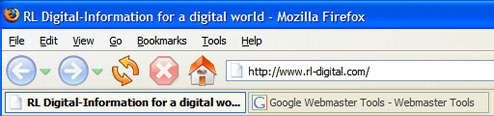
Tip: WordPress does not automatically add your tagline to the title tag. You can replace the auto title tags in the header file with a standard tag like this:
<title>RL Digital – Information for a digital world</title>
The above method is very simple and also can be used for html-coded websites. Be aware that the Post Title will not show up on the Post Page in WordPress blogs using such a simple tag. Below is the code (used in this blog) necessary to make the post title appear on the Post Page in WordPress.
<?php
if (is_single()) {
wp_title(' ');
wp_title('', false);
echo ' - ';
}
bloginfo('name');
if (!is_single()) {
echo ' - ';
bloginfo('description');
}
?> This code is superior to what comes with the WordPress Default and WordPress Classic themes not only because it includes the tagline but also because it correctly puts the post title ahead of the blog name on the post pages. No plugin required. Try it!